Additional search features coming soon!
The Online Watershed Library has both free and member only articles. All OWL users are able to access all of the Center produced publications for free and without logging into the OWL user system. In order to access all other publications, a user has to log in to OWL.
To search for a document, there are two methods:
Method 1. Use the Search OWL function located at the top right of the page.
The search engine only searches the title of the article. You can conduct a search by typing in a search term and then clicking on the looking glass icon on the right side of the box.

Additional information including a description, year published, and author will appear in the search results.

To download an article, click on the name and a more detailed record will appear. Then click on download to either save the pdf or be taken to the website if it is a html link.
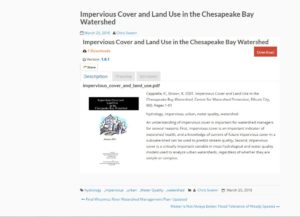
Searching hints:
- If you know specific words in the title enter them. Otherwise it is better to use more generic terms such as watershed or pollutant to maximize the number of returns.
- The search engine will pull up any article that has the words you type into the box. This means that if you type in two terms (i.e., public land) it will pull up all articles that have both public and land in the title.
Method 2. Browse the folder categories
You can also browse the documents in the library by their generic classification. Thera re four general categories; Research, Tools, Manuals and Plans, and Special Topics.

Clicking on a folder opens it to show all the available articles for download in reverse alphabetical order (Z to A). You can then use the Find function in your web browser to search for a term of interest.

Research – Includes articles in the following categories
Economics
Watershed
Stormwater
Modeling
Monitoring
Pollutants and Pollutant Sources
Impacts – looks at impact of stormwater runoff
IDDE (Illicit Discharge Detection and Elimination)
Tools
Watershed
Stormwater
IDDE (Illicit Discharge Detection and Elimination)
Manuals and Plans
Watershed
Stormwater
IDDE (Illicit Discharge Detection and Elimination)
USRM – Urban Watershed Restormation Manuals – a series of 11 manuals on practical techniques to restore urban watersheds. The manuals cover seven major practices used to restore urban watersheds and outlines new methods for desktop and field assessment as well as stakeholder management to develop effective small watershed restoration plans.
Special Topics
Material from collaborative projects or expert panel reports from the Chesapeake Bay program.
Additional search features coming soon!
